![]()
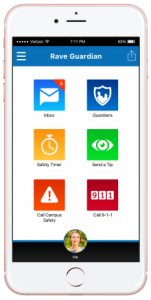
To download, search for “Rave Guardian” in the following App Stores:
Note: If you are experiencing technical difficulties with FIU RAVE Guardian application, please contact us at 305-348-2626 for assistance.
The FIU Police Department is committed to providing a safe campus to students, faculty, and staff. With the free FIU Guardian mobile app, powered by Rave Guardian, all FIU Panthers can use their mobile devices to improve their personal and on-campus safety.
FIU Guardian provides the following tools to connect users to FIU’s safety network of law enforcement and public safety officials:
Your Safety Profile
- Includes your personal information, like your address, medical details, personal photo, etc.
- This critical information will be shared to dispatchers in an emergency to assist law enforcement
Your Guardians
- People you trust, like your family, friends, and roommates
- Your designated Guardians will also need to download Rave Guardian to help keep you safe
Your Safety Timer
- Set the safety timer when you’re alone or in an unfamiliar place.
- If the safety timer expires and is not deactivated, your designated Guardian will be notified via an alert .
Your Panic Button
- Hit the panic button in an emergency to alert our dispatchers and provide your GPS location from your mobile device
- Your Safety Profile is only accessible to FIU’s Police Department when the panic button has been pressed, and will continue to be available only until you’ve been assisted.
Send a Tip
- Panthers can communicate with law enforcement by providing tips through text and images.
- Tips can be sent in anonymously.